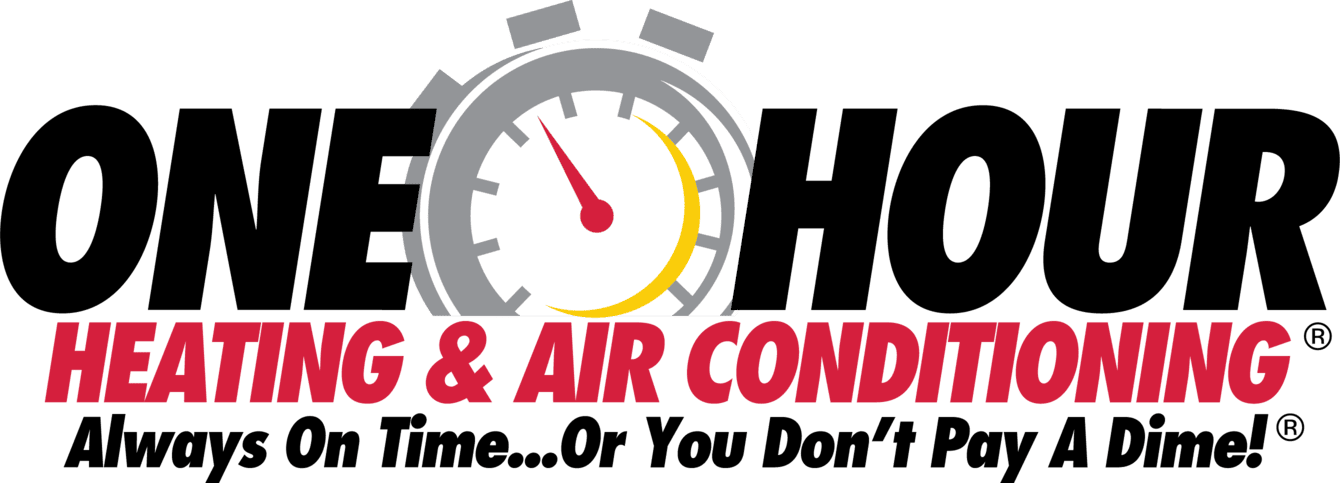How To Reset a Carbon Monoxide Detector & Perform Testing
How to Reset a Carbon Monoxide Alarm and Test It
Carbon monoxide detectors are sensitive devices designed to trigger an alarm if there are dangerous levels of carbon monoxide, or CO, in your home. Since CO gas can be deadly to humans and pets, it’s important to test and reset each of your detectors as frequently as the manufacturer recommends.
Here’s what you need to know to keep your household safe.
Testing vs. Resetting a Carbon Monoxide Detector
Our customers often ask, is testing and resetting carbon monoxide detectors the same thing?
Not quite. While the action you take may be nearly identical for each task (e.g., push a button), the functions are different. Testing confirms the power supply is working. Resetting gives the sensors time to re-establish levels of fresh air and ensure it is not contaminated.
Before we get to instructions for both tasks, please note:
- Sometimes the same button can initiate either a test or a reset, depending on how you press it. Check the instructions for your unit; that information will supplement the instructions below.
- Many units automatically reset after you change the batteries or after the alarm sounds. If yours has the automated reset function, the instruction manual will note that.
How Frequently Should You Perform CO Detector Maintenance Tasks?
Depending on your model of carbon monoxide detector, you may need to manually test and reset your device every month. Additionally, most manufacturers recommend replacing batteries in battery-powered units every six months. Check the manufacturer’s guidelines for the recommended frequency of testing, battery replacement, and when you may need to replace the CO detector entirely.
Remember: The only time you should remove the batteries is when you’re replacing them. If the red or green light on your CO detector is illuminated, that’s a sign that the unit has power. If the light is off, replace the batteries and follow the reset steps.
When to Reset a Carbon Monoxide Alarm
You only need to reset your units when:
- The alarm goes off
- You just tested the device
- You just replaced the batteries
Some models automatically reset themselves after any of those events, while others are manual only. Automated models usually reset themselves within 10 minutes of the alarm sound or battery change.
Reset Your CO Detector in Three Steps
Here’s how to reset your carbon monoxide detector:
- Find the Reset button. It’s on the front panel, though the exact location and size of the button vary by brand and model.
- Press and hold the Reset button for 5 to 10 seconds.
- Release the Reset button, and listen for a beep. Some models may also flash a light.
If you don’t hear a beep, try the reset again. If there’s still no beep, replace the batteries. If problems persist, troubleshoot with help from the manufacturer, or replace your carbon monoxide detector.
Test Your Carbon Monoxide Detector in Three Steps
As noted above, testing the device goes hand in hand with resetting the unit. Testing and immediately resetting your device every month is an important habit to develop, and it only takes a minute.
Here’s how to test a carbon monoxide detector:
- Locate the Test button on the front panel.
- Press the Test button until the alarm sounds. This should take 5 to 20 seconds.
- Listen for two quicks beeps, a flash, or both.
If your device continues to beep after a test, press the Test button for 5 seconds at a time to silence the unit while it finishes the process. Be sure to install carbon monoxide detectors at least 10 feet from potential sources of CO, such as your furnace.
The Center for Disease Control offers a wealth of information on preventing CO poisoning and providing more resources.
Do More to Keep Your Home Safe with One Hour Heating and Air Conditioning
Regular heating and air conditioning maintenance can reduce the risk of carbon monoxide leaks and other indoor air quality issues. You can count on One Hour for fast, friendly, and professional HVAC services that keep your home comfortable. To get started, call (800) 893-3523 or request an appointment with a One Hour technician.